1. Data Backup Config
Please set the time interval for automatic backup and how long the history was automatically deleted.
If you do not need the data backup function, you can choose to turn it off.
Please note: only back the domain name data
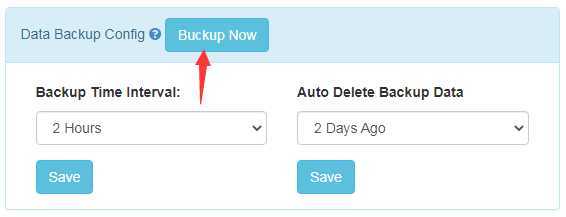
Click the "Backup Now" button to back up the domain name data immediately.
2. Backup Management
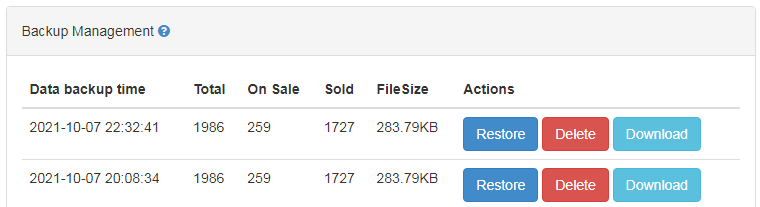
Click "Restore" to use this historical backup to restore data (the program will automatically backup the current data first, and then use this historical backup to restore data)
Click "Delete" to delete this historical backup file
Click "Download" to download the domain name data file to your computer