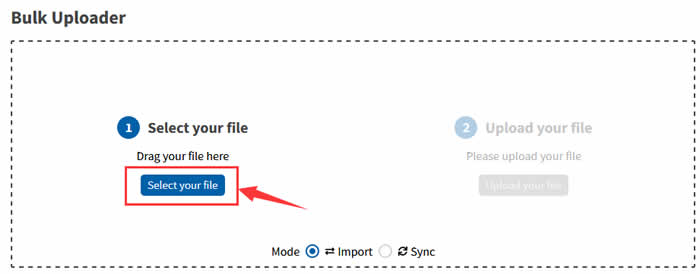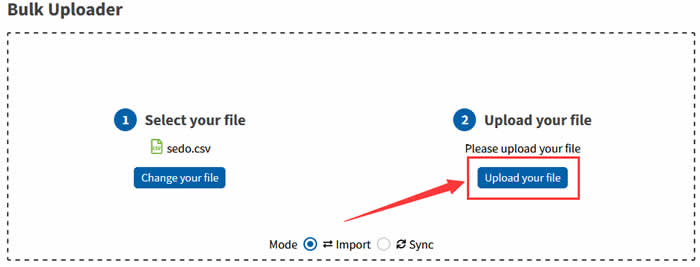1. Export domains data to Excel
As shown below:
Please select the EXCEL table data columns of the exported domain name (these are your customized Table)
Please select which status of the domain name to be exported (If not selected, all statuses will be exported)
If you need to export certain domain names, please paste these domain names into the text box below. If you don’t enter any data, it means export all, and then click Export.
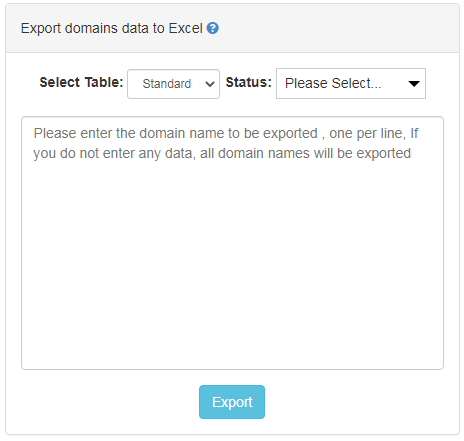
2. Export BIN Platform data
Please select the platform you want to export (the platform setting at "Settings" - "BIN Platform Config")
Priced within some day: Set to 0, it means unlimited. If set to 3, it will export the domain names that have been priced in the last 3 days.
Please note: the program will export the domains which is price>0, the domains without a price will not be exported.
Click Export to export the data.
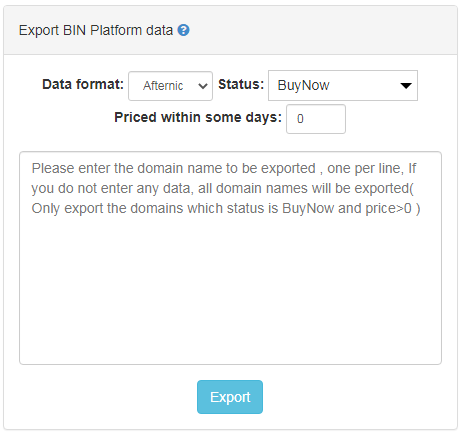
How to use the exported data?
Here we take SEDO as an example, when we export the BIN data of SEDO.
Login SEDO, and then open https://sedo.com/member/my-domains/import