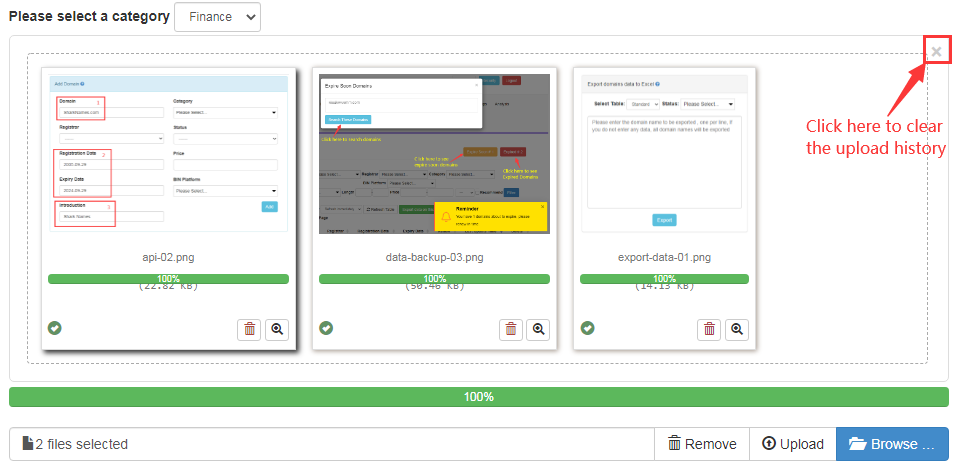Upload default logos of domain categories
You can upload some default images for each category (recommended size 500*300). When some domain names under this category do not have a LOGO, the website will randomly use a default image of this category you uploaded as the display LOGO of this domain name.
Upload LOGO for some domain names
The LOGO file name must be a domain name, and the image format is .jpg, .png or .gif, for example, upload hidomainer.com.png (recommended size 500*300)
Note: You can also upload a domain LOGO in the domain name management (recommended size 500*300), as shown in the picture below
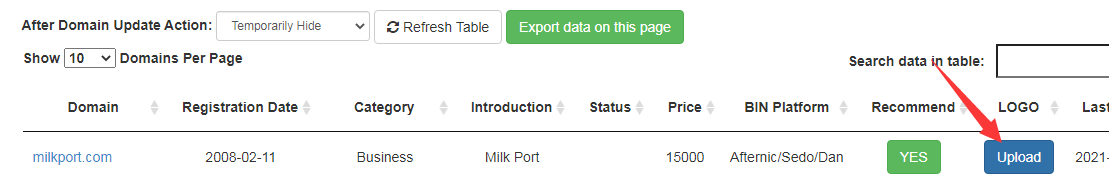
Upload website general images
Here you can upload some images commonly used by the website, such as website banner, etc.
After uploading is complete, in the Images management, click on the image to copy or delete, as shown in the picture below
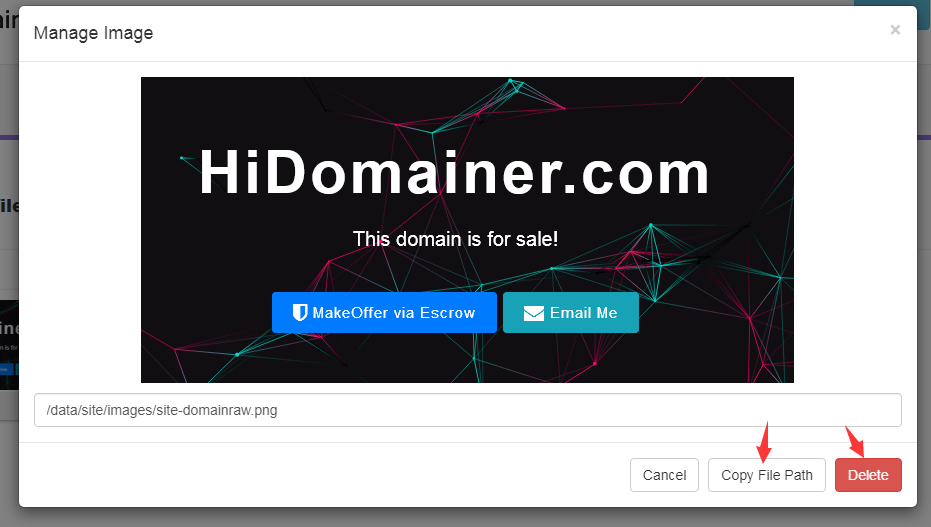
Image files are uploaded asynchronously through Ajax. When a lot of images are uploaded, there are many history records of successful image uploads in the window. You can click this button to clear the upload history: